Alternate Site Types (Resource Manager)
You can group your Resource Manager (or Textbook Manager)-only sites to something relevant to your district for reporting purposes.
|
Example: Group Resource Manager‐only sites into a region for reporting purposes. |
|
Important: Only the Destiny Administrator can name this alternate site type (a user‐defined field) and then name and assign each Resource Manager site, including a district warehouse, to a group. |
Once the Destiny Administrator groups the sites, the district resource manager can limit certain reports by groups or alternate site types.
To assign a name to the alternate site type:
- As a Destiny Administrator, select Setup > Sites sub-tab.
- In the District row, click
 .
. - Find the Customize User‐Defined Alternate Site Type field, and enter a name.
- Click Save.
To define and assign an alternate site type to a site:
- As a Destiny Administrator, select Setup > Sites sub-tab.
- Find the site you want to assign an alternate site to, and click
 .
. - Select an Alternate Site Type from the drop-down.
- If you want to manage your site type, next to the site type, click Other.... The Manage Alternate Site Type page appears.
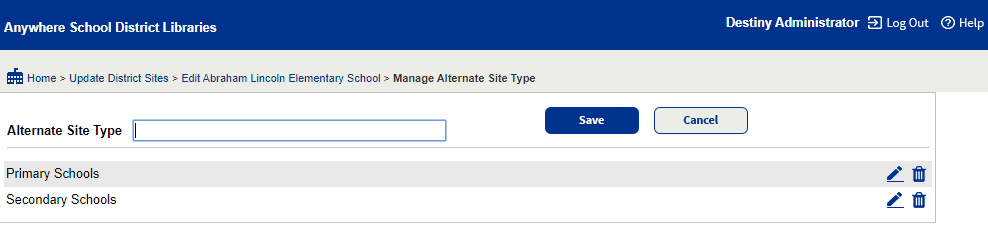
- Do one of the following:
If you want to… Then… Create a new alternate site type
In the Alternate Site Type field, enter a new site type with a maximum of 50 characters.
Edit an existing alternate site type
Find the alternate site type you want to edit, and click the Edit icon,
 .
.Delete an existing alternate site type
Find the alternate site type you want to delete, and click the Delete icon,
 .
.
- When you are done, click Save.